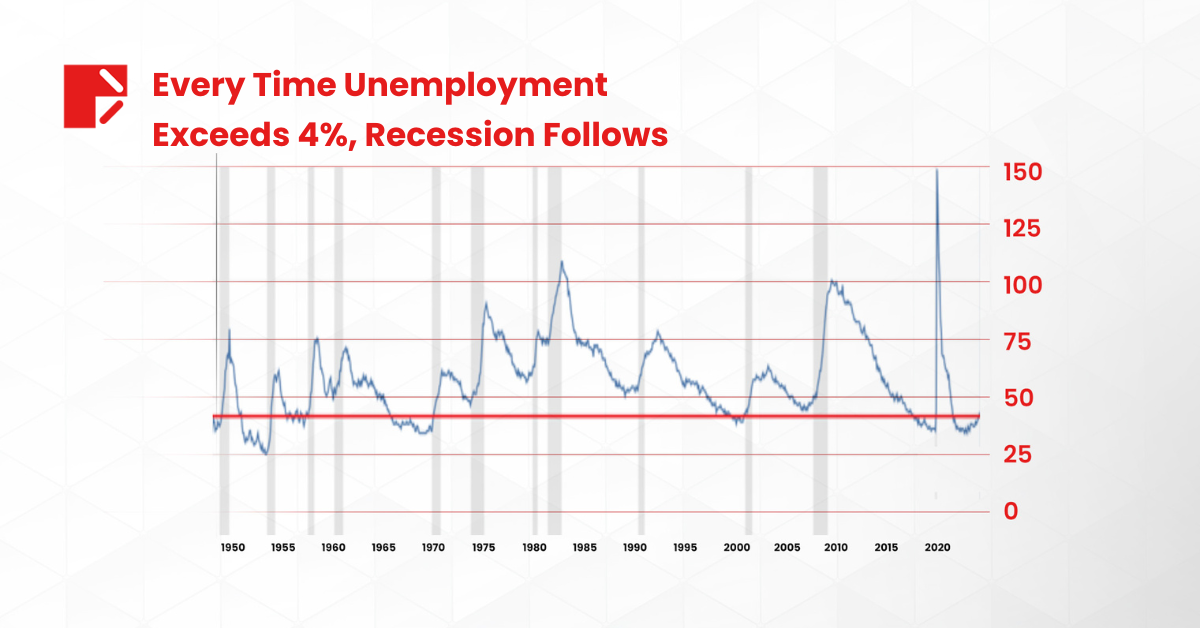Customize Profitable Portfolio with Maximize Returns Through Myfxbook AutoTrade
Building a profitable trading portfolio has always been a challenge for many traders in the market, especially the newcomers.
Without an in-depth understanding of the ever-changing market, many are struggling to come up with strategies that take account of the latest developments and identify trade opportunities that could yield reasonable returns, thus making it a difficult task for all.
This is one of the hurdles faced by traders as it often takes months and even years of research and practice for one to understand the prospects for the vast range of trading products across the international markets.
Hence, many are deterred from trading and some even choose to quit after they have suffered losses.
However, with the Myfxbook AutoTrade on Doo Prime, traders will never have to worry about getting your foot in the door.
Myfxbook AutoTrade is an easy-to-use and reliable trading tool for both new and experienced traders.
For new traders, they can stimulate their trading skills with a demo account, which serves as a good training ground before they get to the real market.
With a recommended period of 2 to 3 months of trading in the demo account, they can fine-tune their skills and strategies with zero-risk and thus better off when they put them into practice.
Myfxbook AutoTrade also offers a trade simulator, which enables traders to copy the transactions made by the top-performing traders on Doo Prime.
With returns of more than 1,000%, these top-performing traders are among the best trading signals to follow in the market for one to maximize his or her trading returns.
Here are the steps to perform copytrading with the simulator:
Step 1: Select deposit amount and trading timeframe in the demo account
Go to the page below by clicking ‘Simulator’ on the AutoTrade homepage:

Select deposit amount and trading timeframe in the demo account
You can select the amount of deposit from $1,000 to $1,000,000 on the ‘Deposit’ section located at the top left corner. The time period selector will allow you to set up the trading timeframe you wish to follow pertaining to the selected trading signal.
Step 2: Start demo trading by subscribing to trading signals
To subscribe to a trading signal, choose from the list of signal providers and select ‘Simulate’. The signal will then be added to your simulator.
You can adjust the trade parameters of the subscribed signal such as the multiplier value, fixed and maximum lot size and stop limit in the Subscribed Systems.

Subscribe to trading signal and adjust parameters
Once everything is set, click ‘Start Simulation’ and start copying the trading performance of the subscribed signal.
Note: The multiplier value is the ratio between the trading volume of you and the subscribed signal, setting the value at 1 means you are getting the same risk ratio as the signal provider.
Step 3: Customize your own copy trading portfolio
According to the statistics, the signal provider in the image below has made 325 transactions in the last 12 months, with a return of 13.46%. Based on a deposit amount of $10,000, the profit from the trades is $1,345.52, while drawdown is only at 2%.

Signal provider statistics
Copytraders tend to subscribe to multiple signal providers at once in order to maximize their profits.
You are allowed to subscribe to multiple signal providers in the simulator while customizing the parameters for each subscribed signal. This enables you to customize your own copytrading strategy and achieve maximum return.

Subscribe to multiple signal providers to conduct test demo
By building a copytrading portfolio, the capital efficiency should improved significantly with the same deposit amount of $10,000 as the returns hits 93.01% or $9,300.64 within the stipulated time.

The return curve after customizing portfolio
If you are happy with the performance of the portfolio, you can save and apply it on the real trading account. By doing this, the list of subscribed signal provider will replace the one in your account.
How to be part of the Myfxbook trading community?
To subscribe to the high-quality trading signals on the Doo Prime and Myfxbook social trading platform, all you need is just a Doo Prime standard trading account that is linked to the Myfxbook AutoTrade.
Here’s how you do it:
Step 1:
Login to the CRM system via Doo Prime’s official website and create a new MT4 trading account and select “Myfxbook AutoTrade” as the type of account.

Step 2:
Register an AutoTrade account at https://autotrade.dooprime.net/login and visit the AutoTrade homepage.
Step 3:
In order to link your Doo Prime and AutoTrade account, select Doo Prime and open a real trading account on the AutoTrade homepage. Select “Doo Prime-Live 2” in the server list and key in the login details of your Doo Prime MT4 account.

Please wait for AutoTrade to approve the account linkage application. Once it has been approved, you can start subscribing to signal providers and perform copytrading!
Note: Please ensure your account balance remain at above USD 1,000 at all times.
Disclaimer
Doo Prime does not control the signals provided by Myfxbook AutoTrade community trading platform and the trading results you generate on your Doo Prime account through this platform; therefore, we are not responsible for any of the signals provided or shared. Please take note that Myfxbook AutoTrade platform is available on the Doo Prime account but the signals do not represent actual and/or general advice given by Doo Prime.