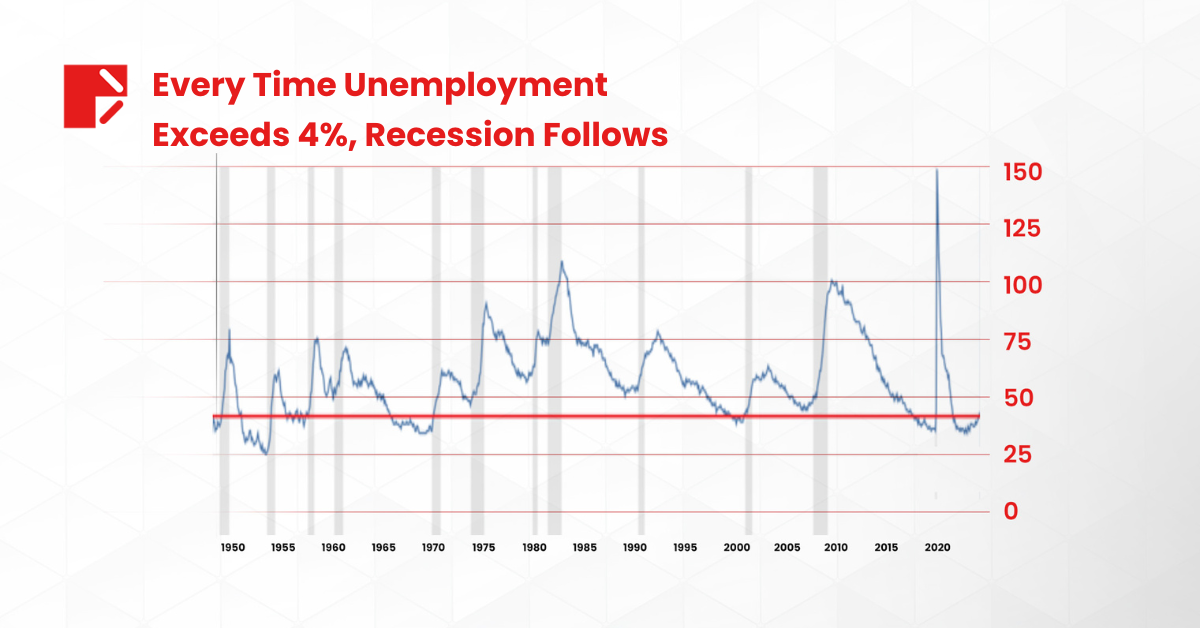A few days ago, Doo Prime and Myfxbook trading community have cooperate to jointly promote the AutoTrade tracking system and provide investors with many high-quality signal sources.
By seeing so many high-quality signal sources in the Myfxbook trading community, does it make you excited?
In just three simple steps, you can join the Myfxbook AutoTrade foreign trading community provided by Doo Prime.
The first step is to open a Real Doo Prime Account
First, you need a Real Doo Prime Account.
If you have not opened a Real Doo Prime Account, you can register through Doo Prime’s official website and open an MT4 account.

If you already have a Real Doo Prime Account, please go directly to the official website to log in to the CRM system and recreate the MT4 trading account. Please select the account type as “Myfxbook AutoTrade”.

The second step is to register an AutoTrade account
Once you have registered successfully, you will also need an AutoTrade account in order to be linked.
To open an AutoTrade account, you can register at their official website. After the registration is completed, you will be directed to the AutoTrade main page automatically.

The third step is to link the Doo Prime account
Lastly, you will need to link your Real Doo Prime Account in order for you to use AutoTrade’s service.
On the AutoTrade main page, select Doo Prime to open a Real trading account, enter your Doo Prime MT4 trading account name and password and you will be linked.

After the registration is completed, please be patient and wait for the approval from AutoTrade.
Once your account is approved, you will be able to choose your signal source for foreign trading.
Note: Please make sure your account balance is above USD 1000.